What is MyTools?
MyTools is comprised of four groups of Tools, below are quick overviews of each section.
Company Tools
Administrators can select whether any or all of these functions will be used.
 |
Directory of contacts that can be used by department or other groups or can be used company wide. |
 |
Bulletin Board that can list company events, important document completion dates, and other information normally associated with HR matters. Can include links in events for easy access to selected information. |
 |
Calendar that can show in a single view upcoming items from the company or your department. |
 |
My Information button that allows an employee to review and update a wide range of information such as home address, etc. This can be important for updating emergency contacts as one example. |
 |
Web Links tool that allows for one click access to other web sites such as health insurance portals, 401-K information, etc. |
Benefits Tools
These buttons allow for single click access to summary pages of each benefit provided and includes customer support numbers and web site addresses for additional information.
Most users find that almost all information requests can be simply handled with a single click on MyTools.
 |
Medical: This is the most utilized function of the benefits portion of MyTools.
A one to two page summary of co-pays and the primary terms and conditions of the health insurance are often key information presented.
Links are also included for doctor availability in the health insurance network.
|
|
|
Users can often do the following:
- Review summary of health insurance program
- Review co-pay requirements
- Find in network doctors and medical facilities
- Quickly access links for more detailed information
- Click on phone numbers to access customer support of the health insurance provider or even human resources.
There’s even the ability to e-mail or fax your health insurance card if forgotten or lost or do so on behalf of your children if those cards are not in your possession.
|
 |
Dental: Same set of capabilities as for health insurance.
|
 |
Vision: Same set of capabilities.
|
 |
Life AD&D: Same set of capabilities.
|
 |
Disability: Same set of capabilities.
|
 |
401-K: A summary page is often provided here with clickable links to underlying management company web portal.
|
 |
Flexible Spending Accounts:
A user can click and instantly be routed to a single page summary of the major terms and conditions and then a link to a provider portal for managing these accounts.
More detailed pages iteming and giving examples of what are acceptable and what are unacceptable charges for flexible spending account charges can also be made accessible on a point and click basis.
|
 |
Employee Assistance: Firms that offer an employee assistance program directly or through a third party can provide a summary page and single click access for web access to those resources and include phone numbers that can be clicked for direct calling to the provider.
|
 |
Supplemental Insurance Offerings:
Links can be provided to web sites to providers, telephone numbers, and a short summary of potential offerings.
Where employee assistance programs are offered as a part of standard medical and health insurance special links to appropriate portions of those policies can be highlighted to make access easier and ensure employees are aware are of such coverage and its limitations.
|
 |
Personal Benefits Wizard: Many companies commercial benefits providers also offer attractive individual insurance and benefits products that can be purchased directly by employees.
A summary page and contact information is often provided to users clicking this icon.
|
Emergency Tools
MyTools also includes the ability for employees and their family members to store information for retrieval in the event of a medical emergency.
Specific "folders" are pre-established to store information including:
|
- Emergency Contacts
- Key Medical Conditions
- Medications
- Allergies
- Health Insurance
- Doctors
- Immunizations
|
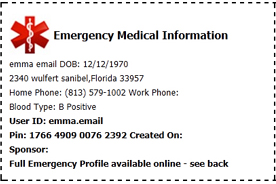 |
Retrieval of information through the phone app or the web portal is a simple matter of a few clicks.
For instances where the subscriber is unable to utilize their phone to access the Emergency Tools, Proximiti offers an option to create paper emergency cards that can be put in wallets or purses.
The emergency card provides a unique ID and 800 number that emergency personnel can call to inform family members of an emergency situation.
The Emergency Card can also make available to emergency personal immediate access to Health Care Surrogate and Living Will forms.
The employee can fill out form data to complete the emergency notification service for each family member and print out cards on any PC connected printer to put in their purse or wallet.
MyTools offers the opportunity for employees to purchase plastic cards for $10 per person.
Employees interested can click on a link and order the cards.
Proximiti notes that many employees are not aware that for anyone over 18 that signed forms must be in the hands of hospital or other medical personnel granting them the permission to discuss health matters if they are unconscious or otherwise incapacitated.
Proximiti makes available on its web site forms approved in each state by the state Bar Association for use in granting permission to discuss and guide care of loved ones.
You can print out the forms and have them executed.
Except for any required notarization or witnessing fee, this is a free service.
|
Personal Tools
MyTools includes an option for a "Personal Locker" for documents and other important data.
Prebuilt folders include credit card accounts, car title information, passport copies, emergency contacts, lists of advisers, and other information.
Users also have free form folders that they can insert any information they wish to store electronically and access via their mobile devices or PC.
Almost everyone can recall needing access to important data to complete filling out forms or for other needs.
A simple test is that if a fire destroyed your residence, what documents would you like to be able to access?
Copies of drivers’ licenses, even pictures of rooms in the house for insurance purposes, are common uses of Personal Tools.